Game Options “O” Hotkey
GFX

On this tab, the player can select the graphic quality in-game based on his preferences.
For weaker systems or for a better experience during massive player versus player battles, we recommend checking “Optimize Game Speed” & “Turn off Other Player’s Effects” boxes.
Sound

For a new player, playing with sound effects active can be an exciting experience, however, when reaching end-game content communication with the teammates will be prior to anything else. We recommend turning all sounds off while using voice chat platforms such as Discord, TeamSpeak, etc.
Display
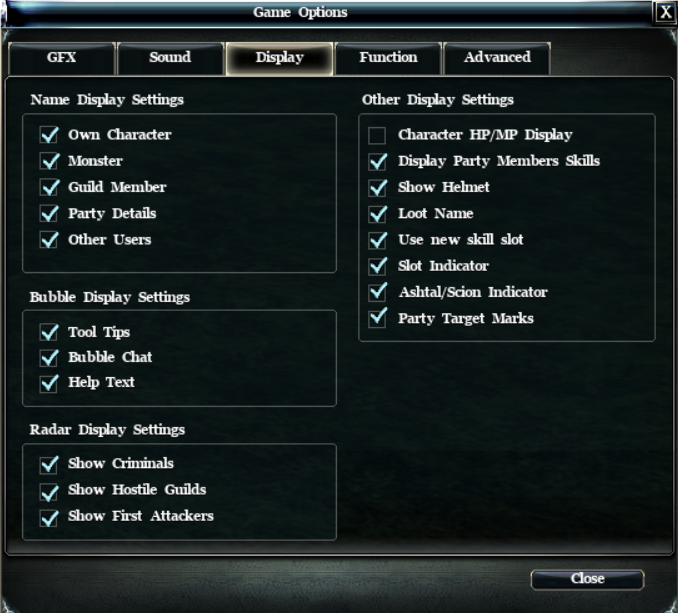
This is where you can set all your display options for in-game options for yourself and others you see during your time playing.
Function
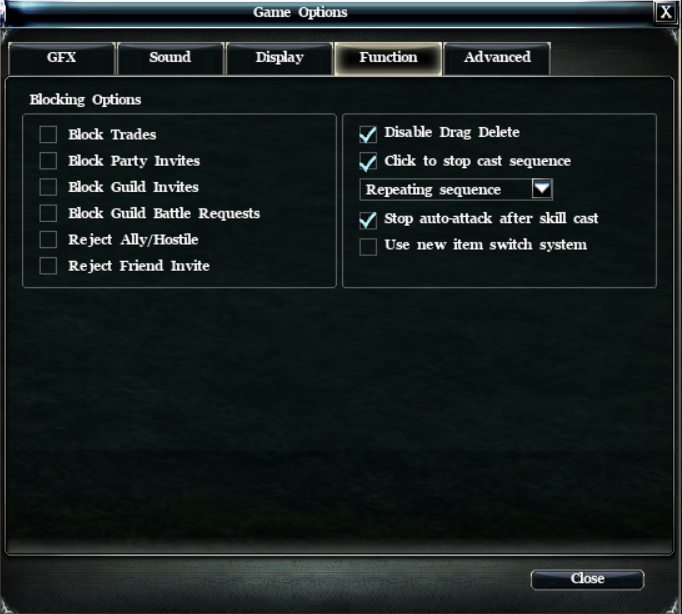
These options will allow you to control who will interact with you, when you are grinding you may wish to block people from trading you.
We recommend disabling “Auto Attack” option for ranged caster classes, it will improve the casting speed.
Casting sequence:
Repeating sequence:
Click to stop:
Legacy casting:
Advanced

For an FPS boost, we recommend disabling all “Lens Stone Effects”.
Enable/disable item linking avoid linking items on chat when using macro that holds CTRL during skill casting.